New feature! Internal links.
As mentioned in our last feature update where we introduced external links, adding links to your blog post is a great way to not only give your readers additional context on a particular subject (and thus, improving the quality of your blog post) but links also give your article an SEO boost (by letting search engines know more about your article and the intended audience).
While external links are great, internal links are even better since they link back to your own website.
However, finding and inserting relevant internal links can often be a tedious and time consuming process.
Wouldn't it be nice if there was a way where you could automatically include relevant, internal links from your website into your blog post?
Well, now you can.
Adding internal links
With Video To Blog you can automatically include internal links from your website (or any particular website) into your generated blog post by simply clicking the "Add Internal Links" check box when generating and regenerating a blog post.
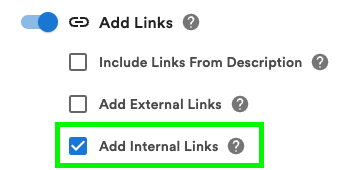
If this is your first time adding internal links, then you'll need to add an internal website. You can do so by clicking the "Add internal website" button.
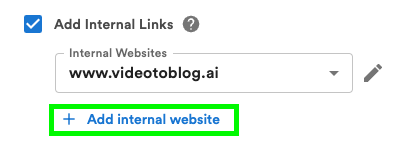
This will bring up a dialog where you can specify your website URL and optionally specify filters for which webpages should be scanned.
Simply add your website URL and then click the "Add Internal Website" button.
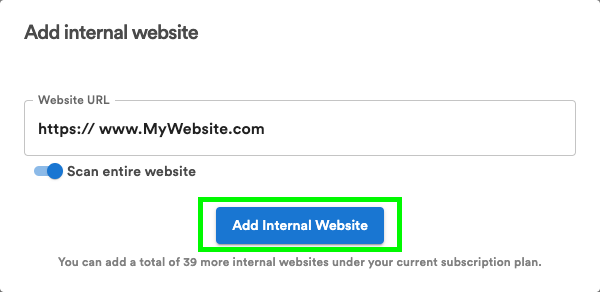
This will kick off the process where our AI will start scanning all the webpages on your website and analyze each webpage so it will have context around your entire website and know how/when to include relevant links into a given blog post.
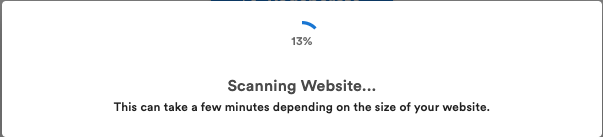
Once your website is scanned, you can edit and/or rescan at any time by selecting the website in the drop down and clicking the pencil icon next to it.
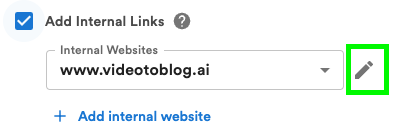
This will bring up a dialog where you can remove any webpages you do not want to use as internal links, add/remove filters, and rescan if new webpages have been added.
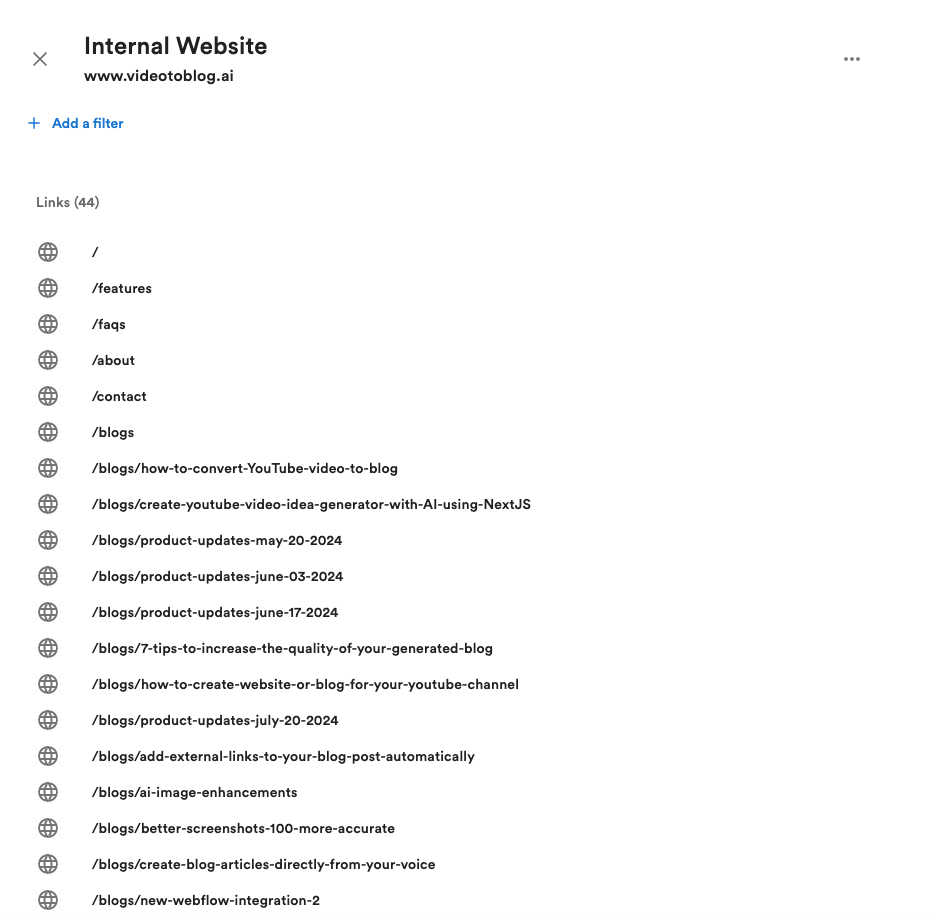
Internal links is now available to all users.
To learn more about this feature, please check out our docs.
Also, please note, this feature replaces our previous sitemap feature. If you added a sitemap previously you will still be able to use and access the feature, but we strongly recommend migrating to use internal links. It's far better, more accurate, and you do not need a sitemap.
