Better AI Images
Images are a huge part of what makes a high quality blog article.
Today, I'm really excited to announce that we have released some updates that greatly improve our AI generated images. These updates include switching our AI image generation provider from DALL-E-3 to Recraft, allowing the ability to specify custom image prompts for AI generated images, and optimizing the size of all AI generated images.
All of these updates were the direct result of feedback I have received from users so please keep the feedback coming :)
Switching to Recraft
While DALL-E-3 was pretty good at AI generated images, after a lot of testing I have decided to switch to Recraft which has provided exceptional results compared to DALL-E-3. The images are more accurate, more realistic, and allow you to choose from 50+ styles to generate the exact type of image you're looking for instead of having to rely on custom prompts to specify a style with DALL-E-3.
Here are just some of the styles you can choose from...
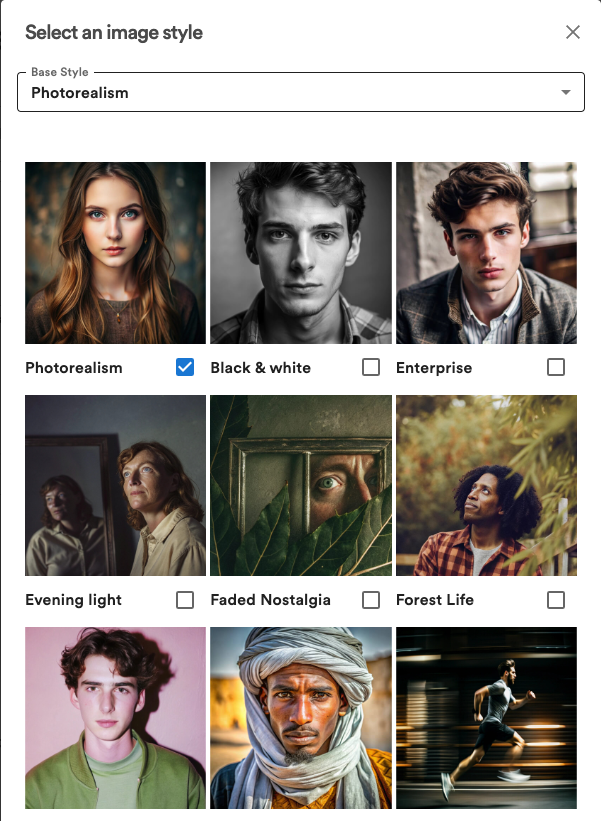
Custom image prompts (and style) for AI generated featured images
While you've always been able to specify a custom prompt for AI generated images after the blog is generated, I have now enabled the option to specify a custom prompt before the blog is generated for AI generated featured images.
To specify a custom prompt (and style) for a featured image simply click the "AI Image Settings" button next to the featured image drop down...
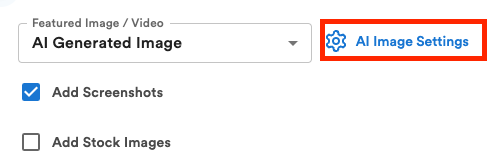
And then select a style and enter a custom prompt like so...
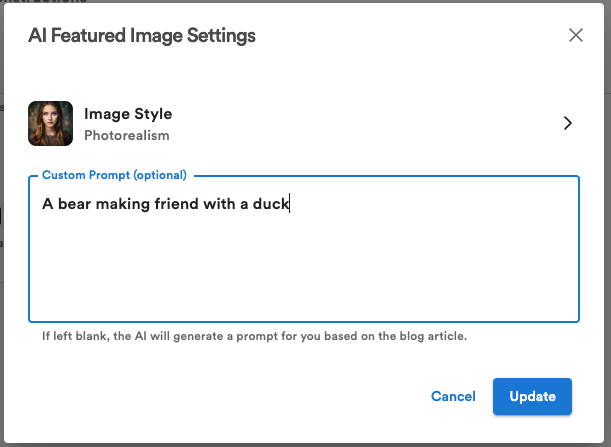
And viola...

Optimized AI image format and size
AI generated images are typically pretty large (in size) and that's not ideal when putting on your blog since it can slow down your website. Because of this I have defaulted all AI generated images to be converted to .webp format (the suggested image format for all images on websites now) which greatly reduces the size of the image (usually by about 75%) and therefore, will decrease the load time on your website.
Read more about how to add AI generated images in to your blog post in our docs...
Adding AI generated images after blog is created
Adding AI generated feature image before blog is created
