AI Image Enhancements
Ever since switching our AI image provider to Recraft we've seen much more of our users take advantage of the ability to create 100% unique AI generated images for their blog post.
Because of this increased usage, I decided to make (what I think are some really awesome) updates that make AI image generation easier and more customizable.
Specifically these updates include...
Suggested Image Prompts
This was one of our most requested features (and I totally agree with it - coming up with image prompts is hard).
Now, anytime you generated an AI image you can click a button to generate a suggested image prompt based on where in the blog post you are wanting to add the image.
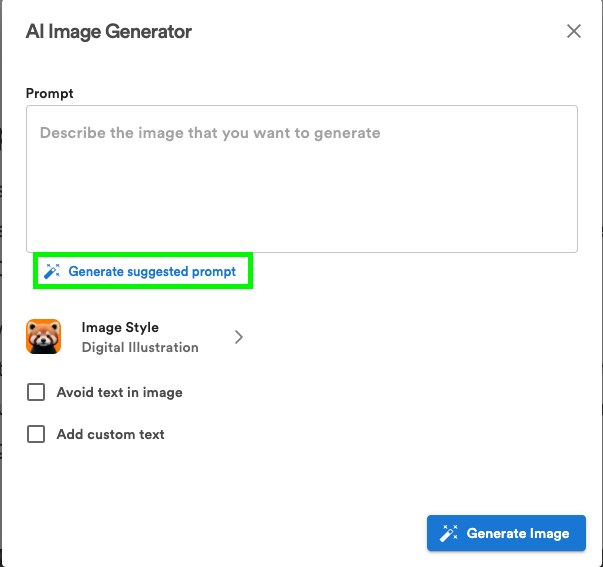
To access this feature simply highlight any text and click the "AI Image" button in the toolbar or access the "AI Image" button in the quick action toolbar.
Avoid Text in Image
Another widely requested feature with AI generated images was to add a way to not include any text in an AI generated image.
Well, now you can do just that. Simply click the "Avoid text in image" checkbox and your image will be generated without any text. It's that simple.
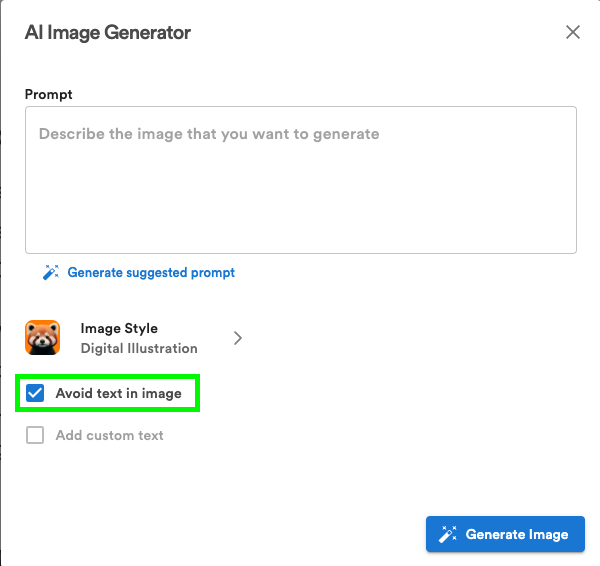
Add Custom Text
But what if you wanted to add your own custom text? Well, now you can do that too.
Simply click the "Add custom text" option and you can specify you own specific text (must be a single word with no spaces) to be included in the AI image generation.
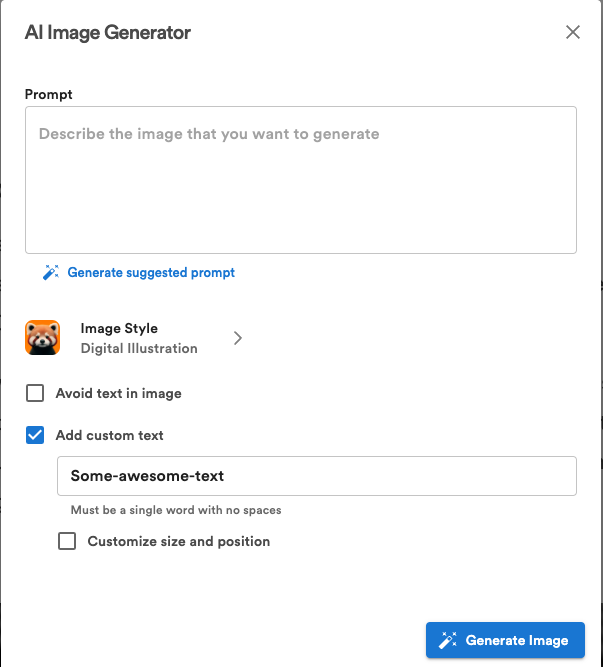
Additionally, you can even customize the size and the position of the text by checking the "Custom size and position" option.
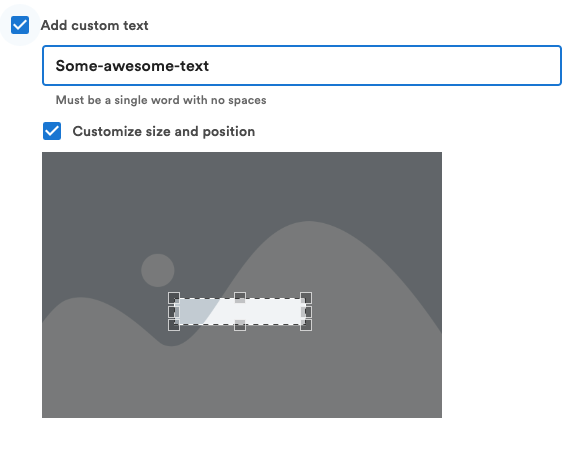
Multiple Images Generated By Default
Although AI image generation happens pretty fast (usually just a few seconds), it's annoying to have wait and generate images one by one.
Well, now, by default, any time you generate an AI image, we will generate 2 images for you to choose from.
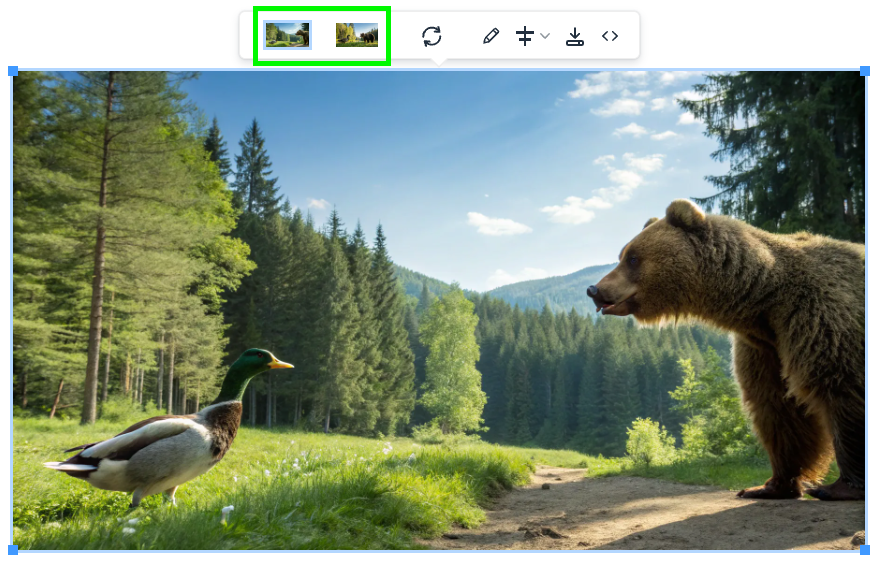
Simply click on the image to see both options.
This helps speed up the process of finding and generating the right image for your blog post.
These enhancements are immediately available to all users.
Read more about generating AI images in our docs...
